Forex Octopus System Overview:
You can find three moving averages in this system:
- Yellow moving average is the fastest one; it is a 3-day moving average.
- Green moving average is a 13-day exponential moving average.
- And Red moving average is a 55-day exponential moving average.
Octopus 1 and Octopus 2 Indicators:
- These indicators are displayed on separate window, just below your main trading chart. They consist of Green and Red bars.
- Green bars indicate Bullish dominance in the market while the Red bars indicate Bearish dominance.
- When the two Octopus Indicators serve as filters to block the false signals, Octopus 2 also gives the signals for closing the orders.
Forex Octopus System on the Chart:
Forex Octopus System is very flexible as any trader with some trading experience can extend the terms of opening and/or closing orders and increases the obtained profit.
Recommendations for Forex Octopus MT4 System:
Which currency pairs to trade?
- If you are a Forex beginner take 2 or 3 pairs.
- If you are an advanced trader, feel free to take 5-8 currency pairs.
- And if you are an experienced trader, the amount of pairs is unlimited. Take as much as you can handle.
Which Timeframe to use?
According to developers, Forex Octopus System should only be used on 1 hour (H1) Timeframe.
Installation of Forex Octopus System on MT4 platform:
Step 1:
- Open your Metatrader 4 (MT4) platform.
Click on File then Open Data Folder → see the image below. - The folder called MQL4 is the home for all your ".ex4" or ".mq4" files you have: put "octopus_1.ex4" and "octopus_2.ex4" here.
- The folder called templates is the home for all your ".tpl" files: put "forexoctopus.tpl" here.
Restart your MT4.
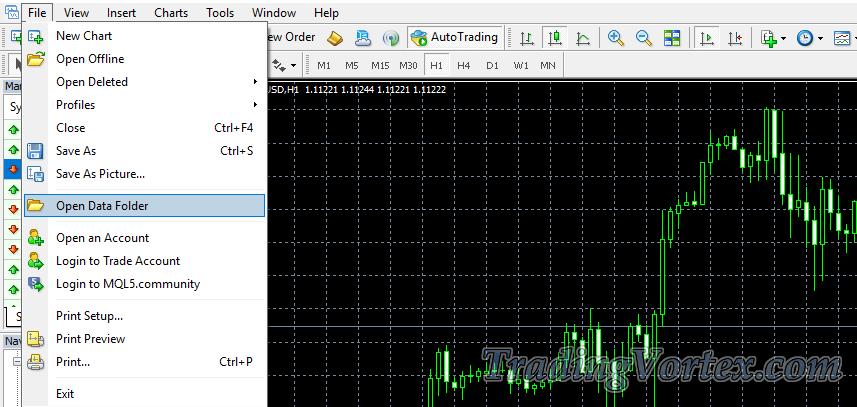
Step 2:
Open the MetaTrader® platform, and click on: → View → Navigator. You can also press CTRL+N.

Step 3:
A window titled 'Navigator' will appear. Next, click on 'Indicators'.

Step 4:
You should see the octopus_1 and octopus_2 files in the Indicators folder.
Setup of Forex Octopus System:
When the Forex Octopus System is installed successfully, all what you have to do is apply the template "forexoctopus.tpl" provided with this system to your chart.
To launch "forexoctopus.tpl" template:
- Click on "Templates" button → see the image below.
- Select "Forexoctopus" on the dropdown list,
- If "Forexoctopus" not exist, confirm the presence of "forexoctopus.tpl" file in the folder called templates under Open Data Folder and restart your MT4 terminal.
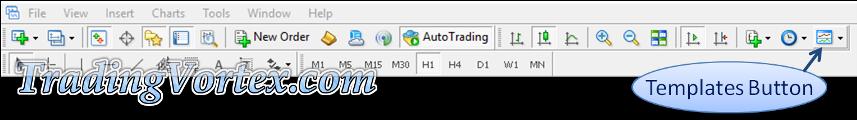
How to use Forex Octopus System for trading?
Buy Signal Rules:
Open Buy order when:
- Both Octopus 1 and Octopus 2 indicators are in the Green zone.
- The Green EMA crosses Red EMA from the bottom Upwards.
- Orders should be opened only when all these 3 conditions mentioned above are true (both indicators and EMA crossing).
- You can place the stop loss in the previous Low or below the recent support level.
- The Yellow moving average can be used as a Warning signal: as it is faster than the green EMA it crosses the red EMA more quickly and therefore may represent a pre-signal of trend change.
Close Buy order when:
- Octopus 2 indicator turns into Red from green → Close all buy orders.
- Conservative method: Take profit when Yellow EMA crosses back green EMA.
Forex Octopus System Buy Signal Example:
Sell Signal Rules:
Open Sell order when:
- Both Octopus 1 and Octopus 2 indicators are in the Red zone.
- The Green EMA crosses Red EMA from the top Downwards.
- Orders should be opened only when all these 3 conditions mentioned above are true (both indicators and EMA crossing).
- You can put your stop loss in the previous high or above the recent resistance level.
- The Yellow moving average can be used as a Warning signal: as it is faster than the green EMA it crosses the red EMA more quickly and therefore may represent a pre-signal of trend change.
Close Buy order when:
- Octopus 2 indicator turns into Green from red → Close all Sell orders.
- Conservative method: Take profit when Yellow EMA crosses back green EMA.
Forex Octopus System Sell Signal Example:
About Take Profit and Stop Loss.
If you are a safe and conservative trading follower, you can close the orders when yellow EMA crosses back green EMA. Though, in this case you may lose some significant amount of profit.
The price movements on different pairs can vary from 20 to 500 pips, that is why we do not recommend using fixed Take Profit as it may reduce your gains. Still, if you are an experienced trader you can take your own decision about using fixed Take Profit on certain pairs. The same idea is applied for the fixed Stop Loss using.
The better results are achieved if you close the orders following the Octopus 2 indicator signals. Fixed Stop Loss may interfere into the potentially profitable trade. Though, it is not the strict rule.
If you decide to use Stop Loss please see the following recommendations:
- Sell orders → Stop Loss may be placed 5-7 pips Above red EMA.
- Buy orders → Stop Loss may be placed 5-7 pips Below red EMA.
Important News Releases.
Important economic news reports are usually released at the same well known time on the regular basis. You can find the detailed Economic Calendar here.
Big price moves that may take place during the news releases are not necessarily of long duration. This is the reason why we recommend closing the orders only before the economic news that may have an impact on the currency pairs you are trading with. And the decision about opening the orders again should be taken a bit later, when the market stabilizes.
 Free Download:
Free Download:
Forex Octopus System For Metatrader4| 8.19 Ko| 05/11/2019, 07:41











































 TradingVortex.com® 2019 © All Rights Reserved.
TradingVortex.com® 2019 © All Rights Reserved.