Green Fire System Overview:
This Metatrader 4 (MT4) Trading System contains 6 custom build indicators:
Heiken Ashi Smoothed:
We will be focusing on the Heiken Ashi bar colors for making our trading decisions. It turns green when the trend is bullish and turns white to signal the bearish trend of the market.
SMA3 & LWMA12 Moving Averages:
In Green Fire System two moving averages are used which work as a channel.
- SMA3: represents the 3-day period Simple Moving Average.
LWMA12: represents the 12-day Linear Weighted Moving Average.
- When LWMA12 moves above SMA3 it signals the Bullish crossover.
- Conversely, when LWMA12 moves below the SMA3 it signals the Bearish crossover of the current market trend.
We will not focus on these moving averages to make our trading decisions.
Trend Lord Indicator:
Its job is to support the trend signals generated by other indicators of the system:
- It turns Green means the confirmation of the Bullish trend of the market.
- Oppositely, trend Lord turns White to validate the Bearish trend of the market.
#Signal Bars 12 ff v1 nmc:
These indicators should show the Green Color in the time frame you are trading when you are buying and White Color when you are selling.
Time to next bar:
As said by his name, it shows the time staying for the closing of the current candle.
Green Fire Trading System On the Chart Example:
Recommendations for Green Fire MT4 System:
Which currency pairs to trade?
The author claims that his brainchild should be used on the major currency pairs and some cross-pairs. The latter is better to test.
This System shows good results on GBPUSD, USDJPY and EURUSD pairs.
Trading Times:
Tokyo Open, London open or New York open are the best times to open the trades.
Chart Timeframes:
Preferred timeframe is the H4, but smaller periods can be used too. Practice shows that it’s not necessary to go below the hour time frame since there will be a lot of false signals.
The tests made found that trading in the direction of the higher timeframe trend gives more wining trades.
Installation of Green Fire System on MT4 platform:
Step 1:
- Open your Metatrader 4 (MT4) platform.
Click on File then Open Data Folder → see the image below. - The folder called MQL4 is the home for all your ".ex4" or ".mq4" files you have: Put all the files present under "Indicators" folder here. These files are: "#Signal Bars 12 ff v1 nmc.ex4", "Heiken_Ashi_Smoothed1lime.mq4", "MA in Color_wAppliedPrice.mq4", "time to next bar.mq4" and "TrendLord.ex4".
- The folder called templates is the home for all your ".tpl" files: put "TradingVortex-Greenfire.tpl" here.
Restart your MT4.
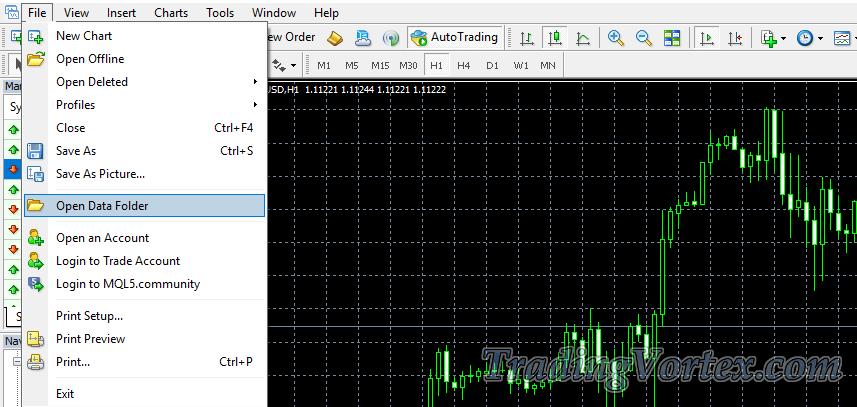
Step 2:
Open the MetaTrader® platform, and click on: → View → Navigator. You can also press CTRL+N.

Step 3:
A window titled 'Navigator' will appear. Next, click on 'Indicators'.

Step 4:
You should found the "#Signal Bars 12 ff v1 nmc", "Heiken_Ashi_Smoothed1lime", "MA in Color_wAppliedPrice", "time to next bar" and "TrendLord" files in the Indicators folder.
Setup of Green Fire Forex Trading System:
When the Green Fire System is installed successfully, all what you have to do is apply the template "TradingVortex-Greenfire.tpl" provided with this system to your chart.
To launch "TradingVortex-Greenfire.tpl" template:
- Click on "Templates" button → see the image below.
- Select "TradingVortex-Greenfire" on the dropdown list.
- If "TradingVortex-Greenfire" not exist, confirm the presence of "TradingVortex-Greenfire.tpl" file in the folder called templates under Open Data Folder and restart your MT4 terminal.
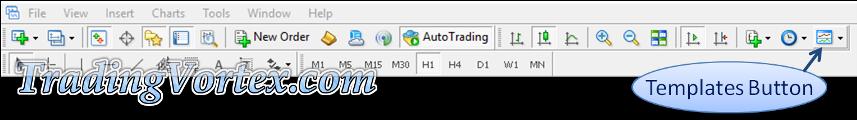
How to use Green Fire System for Forex Trading?
Buy Signal Rules:
Buy triggers when all of the below conditions are met:
- Heiken Ashi Smoothed color turns Green.
Trend Lord color turns Green.
LWMA12 moves above the SMA3 level.
Set Stop loss below the current swing low of the market.
There are several ways to close buy orders in the Green Fire system.
- If you like the fast closing, you can exit the market as soon as the opposite signal of Heiken Ashi appears: Heiken Ashi Smoothed color turns White.
- You can close the order as soon as the Trend Lord histogram shows a different color: Trend lord color turns White.
Green Fire System Buy Signal Example:
Sell Signal Rules:
Sell triggers when all of the below conditions are met:
- Heiken Ashi Smoothed color turns White.
Trend Lord color turns White.
SMA3 moves above the LWMA12 level.
Set Stop loss above the current swing high of the market.
There are several ways to close sell orders in the Green Fire system.
- If you like the fast closing, you can exit the market as soon as the opposite signal of Heiken Ashi appears: Heiken Ashi Smoothed color turns Green.
You can close the order as soon as the Trend Lord histogram shows a different color: Trend Lord color turns Green.
Green Fire System Sell Signal Example:
Do not use Green Fire System on unclear trends:
Using this system for trading is quite simple. However, it must be taken into account that, during the flat periods or sideways trends, the Green Fire system will give a lot of false signals, so it's necessary to trade exclusively within the trend and only after strong signals to avoid heavy losses.
The Signal Bars Indicator is here to help you quickly identify the market trend at every moment.
Green Fire System on Unclear Trend Example:
 Free Download:
Free Download:
Green Fire System For Metatrader4| 104.05 Ko | 17/12/2019, 18:40



































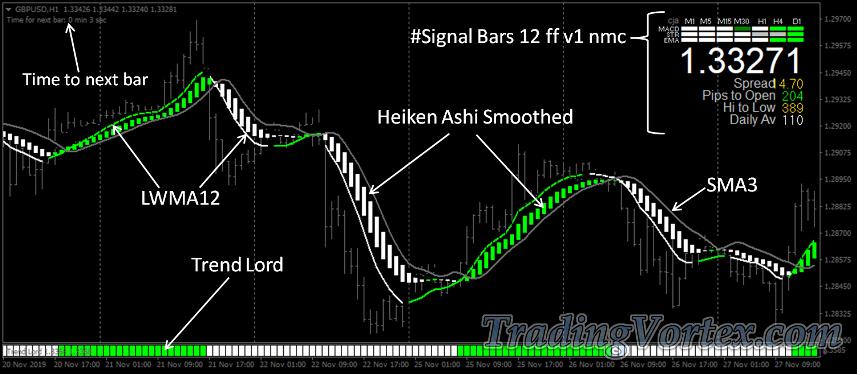
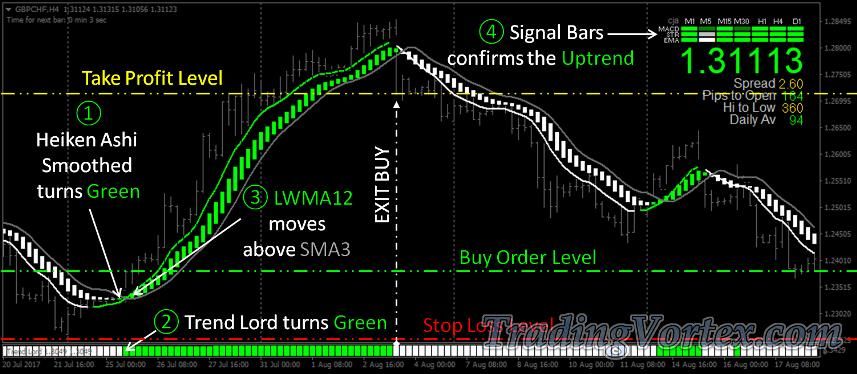
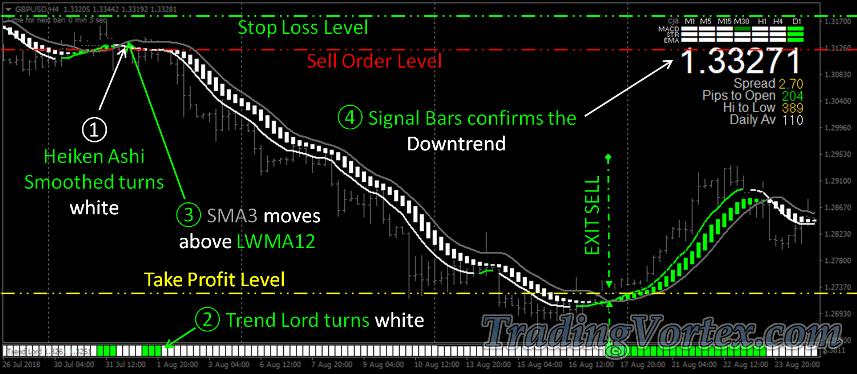
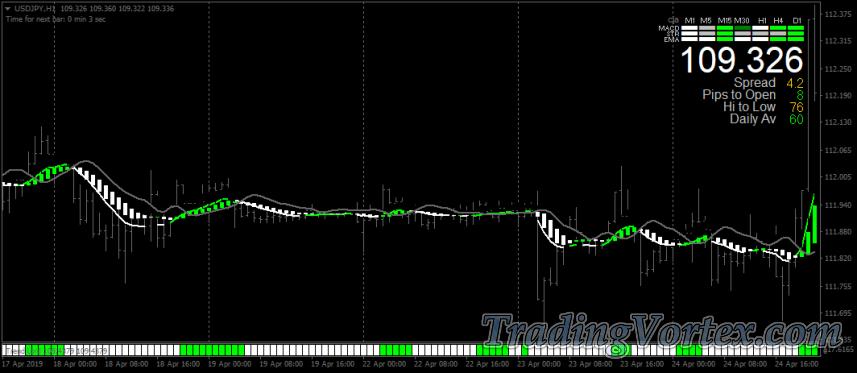







 TradingVortex.com® 2019 © All Rights Reserved.
TradingVortex.com® 2019 © All Rights Reserved.